
|
||||||||||||||||||||||||||||||||||
|
Home | Spelletjes | Uitvindingen | Gps | Scouting | Meteo | Computers |
||||||||||||||||||||||||||||||||||
| Gps / Etrex Cable | Menu | |||||||||||||||||||||||||||||||||
Building a serial GPS CableFor the Garmin eTrex and Geko seriesThe cables for connecting the eTrex or Geko series gps'es to a computer need a propriety plug on the gps side, and are made ridiculously expensive: about one third of the price of the Geko 201! So we are going to make the plug and the cable ourselves. You will need a soldering set, an old credit card, solid copper wire, flexible 4 pole (telephone) wire -30 to 50 cm long, and a D9 female serial computer plug. And of course, you will need a computer with a serial port and the appropriate software! On the picture you see the plug in question. The connections are numbered from left to right 1 to 4.  Garmin plug The connections are as below
Note that connecting the red wire is mostly not necessary (see note below).
The PlugFirst the hardest part. Take your old credit card and cut out a rectancle of 18 by 35 mm, so that is fits exactly in the slot on the back of your gps. Tip is to cut the width just a little too big, and then sandpaper it down to an exact fit. The height is not critical.  Inserting the new plug Then, between pin number 1 and 2, make an incision with a fine steel saw so that it comes exactly around the elevated bit where the plug comes in. Next, mark the place of the copper contacts on the gps-side on your plug as the plug is inserted in the slot. With a fine drill, or with a hot needle make a small hole just below and above your marking. A third hole just above those two is used to fix the copper contact wire.
 Contact side Then take 4 thin solid copper wires and put them through the holes as shown on the illustration. Congratulations, this is your plug. The hardest part is over!
Connecting your plug Plug, wired Take the 4-pole flexible telephone wire, and strip the insulation. Solder the ends on the pins, following the color-code as show in the diagram above. (Let your fantasy run if the colors of your wire do not match those in the diagram). Then, fix the wire very steadily to your plug. Use one or more tie-wraps, and some extra glue for fixation! If there is any bit of movement on the soldered joints is possible, they will break someday.
Connecting the D9 plugOn the computer-side solder the other end of the telephone wire on the pins of the D9 plug, as show on the diagram above. The pin numbers are printed on the D9-plug. Testing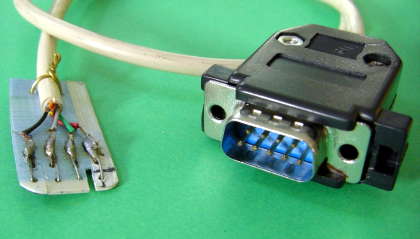 The complete cable Connect your gps to the computer with your new cable, and see data coming through! If it doesn't work, check if your plug connect correctly to the gps. Press on it with your finger for better contact. If you are confident your plug contacts well, and there is still no signal coming through, try changing pin 2 and 3. If your serial driver requires the Dtr-line to be up, you may try to connect it to pin1 of the plug. (My Pda requires that).
Jurgen - 03-04-2024
 Hi,can you do this with a usb cable to Hi,can you do this with a usb cable toThanks you Jurgen93@gmail.com Jurgen - 03-04-2024
 Hi,can you do this with a usb cable to Hi,can you do this with a usb cable toThanks you Jurgen93@gmail.com Francesco - 08-10-2023
 Nice, I am working on a device that should use GPS signals. This is the presentation link on linkedin: https://www.linkedin.com/posts/francesco-fontana-81514611_gps-compass-arduone-activity-7113196316838490112-XRJU?utm_source=share&utm_medium=member_desktop Nice, I am working on a device that should use GPS signals. This is the presentation link on linkedin: https://www.linkedin.com/posts/francesco-fontana-81514611_gps-compass-arduone-activity-7113196316838490112-XRJU?utm_source=share&utm_medium=member_desktop |
Departementen Gps artikelen |
|||||||||||||||||||||||||||||||||
| Top | Bekijk | Afdrukken | Zoek Pagina gewijzigd op 03 april 2024 om 07:18 | ||||||||||||||||||||||||||||||||||
